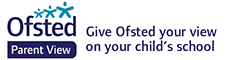Good Morning Owls! It’s Miss Horton here 😊 I hope you’ve all had a good week so far, you can tell me all about it at our TEAMs meeting this morning. Mrs Hollis said you’re all getting to grips with using TEAMs now, which is great news.
Here is your timetable for today but remember this is only a guide and you can work through the lessons at your own speed. Please attend the spelling test meeting for your year group (don’t worry you won’t have to announce your scores to everyone!). I would like to see as many of you as possible at our 9am meeting so we can all say hello to each other.
I will be online all day to answer any questions or queries you have. If you have any problems please use the ‘Ask the Teacher’ channel.
9.15am – Morning chat and register (meeting)
9:45 – Y5 Spelling Test – bring your pen and paper! (meeting)
10:15 – Y6 Spelling Test – bring your pen and paper! (meeting)
You can fit your English lesson in between these meetings (they shouldn’t last too long)
10:30 – Breaktime
11am – Maths
12noon – Lunch
1:10 – Music with Mr Butler (meeting)
1:50 – Computing
2:30 – Reading
2.50pm – End of the day catch up (meeting)
English:
Follow this link: To write a recount (thenational.academy)
Today we will be looking at position and translation in the first quadrant. Watch the PowerPoint attached and then complete the worksheet for your year group The stars tell you how difficult the sheet will be (*=developing **=expected ***=greater depth). You must do one reasoning & problem solving sheet and one varied fluency sheet. You can mark your work using the answers provided.
You can take a picture of your completed maths sheets and attach them to the assignment by clicking ‘Add work’. Remember to press ‘Hand-in’ so I know when you have completed your work.
*If you are finding this tricky, have a go at the Y4 work about position and direction to refresh your memory.
Powerpoint – The First Quadrant
Y5 RPS Position in the First Quadrant
Y5 VF Position in the First Quadrant
Powerpoint – Describe Position (Y4)
Music:
Mr Butler will be teaching a live music lesson at 1:10 via teams. Please follow this link to take part: https://emea01.safelinks.protection.outlook.com/ap/t-59584e83/?url=https%3A%2F%2Fteams.microsoft.com%2Fl%2Fmeetup-join%2F19%253ameeting_NTdhOTNkZjQtN2U2ZS00M2NlLWFiZmMtNzA5MmEwY2Y3YTg4%2540thread.v2%2F0%3Fcontext%3D%257b%2522Tid%2522%253a%25227b8dd277-fc97-449d-a6ac-0535e8bf8d69%2522%252c%2522Oid%2522%253a%2522fc02ea6d-9874-4af0-b55b-cacfb3eca8fe%2522%257d&data=04%7C01%7C%7C3b5c3b400fcc48abf23308d8b7d6c6c9%7C84df9e7fe9f640afb435aaaaaaaaaaaa%7C1%7C0%7C637461480363716608%7CUnknown%7CTWFpbGZsb3d8eyJWIjoiMC4wLjAwMDAiLCJQIjoiV2luMzIiLCJBTiI6Ik1haWwiLCJXVCI6Mn0%3D%7C1000&sdata=SPWX49aYARW9D2YIwQrmwG4NU9Z2DRvzjsGLty%2B3b8k%3D&reserved=0
Computing: